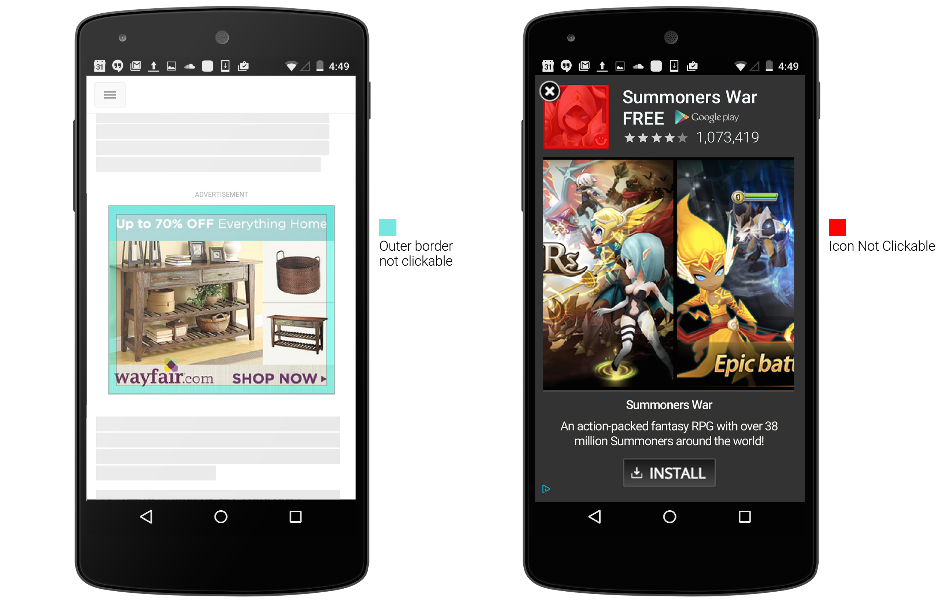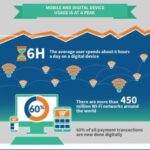Fat fingers? Never fear! Accidental clicks just got a lot harder to make.
How many times have you been scrolling along on your mobile phone and accidentally clicked on an advertisement? Well, you’re not alone. To address it, Google has implemented several changes to reduce accidental clicks on mobile display ads.
- First, Google has identified the border of an image as those areas are particularly prone to accidental clicks. If you tap the edge of an image, it won’t be considered a click.
- Second, on in-app interstitial ads (ads that take over the screen), users will no longer be able to click on the app icon of an ad prompting you to install. This is because of the proximity of that ad to the ad close button. Now, users must click on the call-to-action button to visit an app store page and install the app.
- Lastly, Google has added a clickability delay. This means that ads will only become clickable after they’ve been on screen for a short period of time. This will give users enough time to examine the content of an ad and helps eliminate clicks from those who didn’t expect to see the ad.
This is great news for both users and advertisers. Now you know that the clicks you’re gaining are true clicks and not accidental clicks due to “fat finger syndrome!”.
Source: Inside AdWords